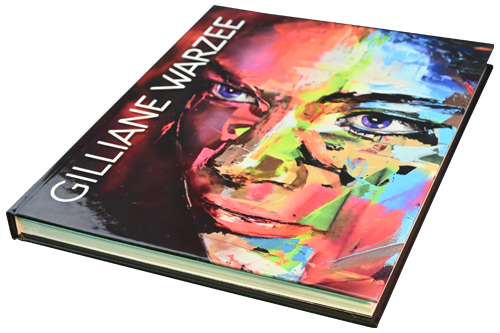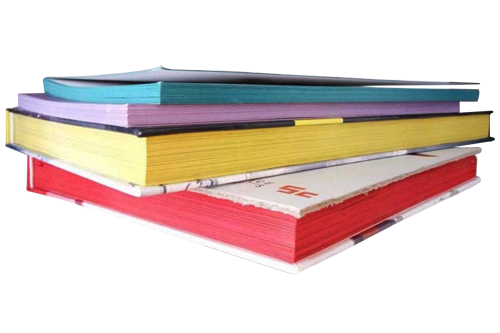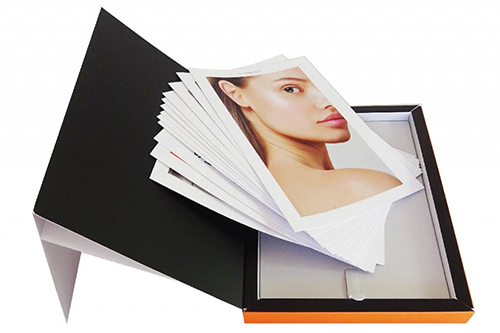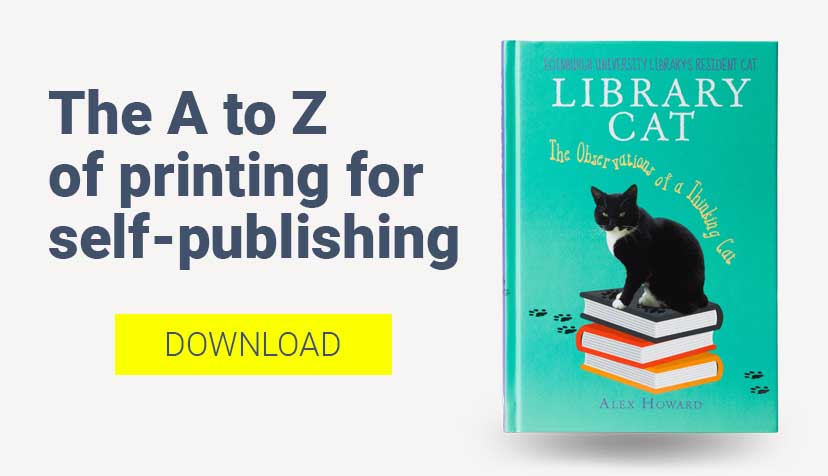Home »
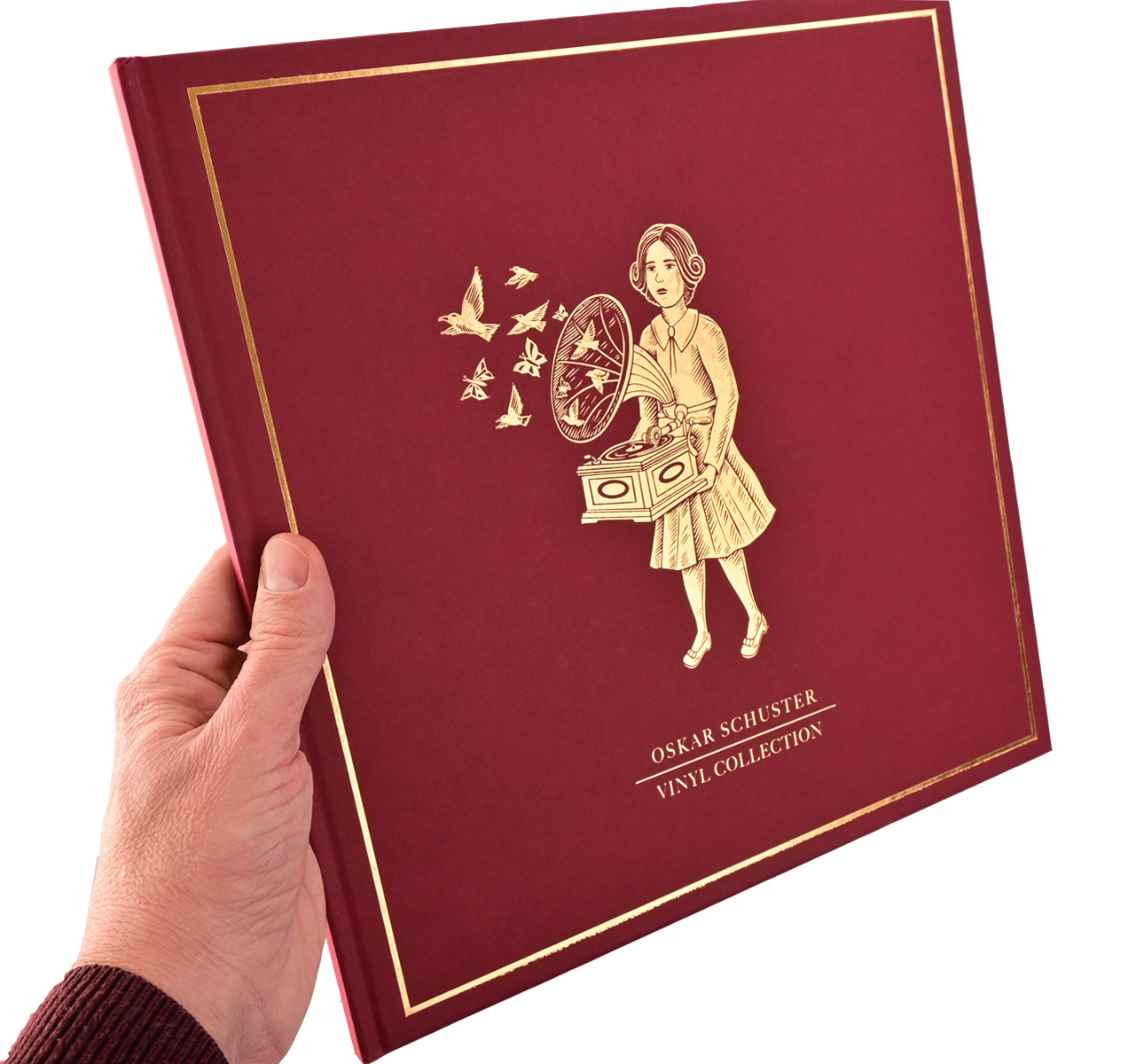
Small run hardcover books
Looking to print less than 200 copies of your new project? We make it fast, high quality and affordable for you!
Plus, now you can choose hardcover even for a small run.
Hardcover case bound books are more luxurious, elegant and long-lasting.
Take advantage of our experience. We print 80,000 hardcover books each month, and many of them are in small digital print runs. Satisfaction Guarantee!
– Get the lowest price for 1 to 200 copies.
– Choose between Thread SEWN and PUR Bound.
– Make your book unique with variety of papers and special finishes.
– Enjoy the Professional, personalized assistance at all times for free.
– Receive your book within 5 days with our partners FedEx and DHL.
Check our price: it’s free and it only takes seconds!

Express manufacturing & delivery even for complex projects
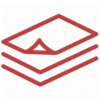
438 papers available to showcase your work in an extraordinary way

A variety of sizes, finishes and bindings to suit your needs
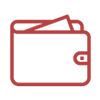
Competitive rates
Make your book stand Out
F.A.Q
- What is the turnaround?
Standard production time is 5 business days for Paperback and 10 for Hardcover (case-bound) books. For custom options such as hot foil and embossing + 3 days. For delivery + 3 to 5 days.
- Is it the final price or is there any extra cost (taxes etc)?
The price includes the production and the delivery cost to your door. There is no extra cost. On demand Services and Proof copies are not included.
- Do I have to pay sales or duty tax?
No, you do not have to pay any fees, sales or duty tax when you receive your books from us. All taxes are included in the price.
- When do I have to pay ?
For a new client, we require 100% in advance. For peace of mind, we can offer 60% before print and 40% upon reception of production proof.
- Do you offer personal assistance?
Yes, you benefit, totally for free (no strings attached) from the services of a personal advisor to help you elaborate your best product: choice of papers, sizes, print runs, packaging, production follow up, everything you need until the delivery.
- Do you check the files before printing?
We check your files with a professional software as well as manually. (Files preflighting) We offer as well one hour free prepress assistance with our expert. You receive a digital proof for your approval.
- Do you provide one proof copy before the final project?
Yes, we can provide you with a proof copy. We have different proofs you may choose from. (File Validation Process)
- Do you provide print on demand service?
Yes, we can print your books with a higher print run to lower unit price and then ship it partially or just one copy when you have an order. Contact our sales assistant to get more information.
- Do you print custom products?
Yes, indeed you design your own product and our personal advisor will help you for free to customize it: choice of papers, sizes, finishes, print runs, everything you need until the delivery at your door.
- My book is special. Do you also print custom size books?
Yes, we can print your book in your requested size as long as it doesn’t exceed our machine limit. Custom size can be printed Offset or Digital. You can as well customize papers, bindings, finishes.
- Need more information?
For more answers to your questions, check out our FAQ page. You can also contact us directly through our Contacts page. We’re here to help!
Check our price: it’s free and it only takes seconds!